COVID-19 has forced many licensure and certification organizations to re-examine the ways in which they approach exam development and consider swapping in-person exercises for online meetings.
If current projections around the curve of the virus hold, online sessions may become the norm in organizational life for some time to come.
In some ways, this move can be seen as more of an acceleration than a change in industry trends. It’s worth noting that many organizations throughout the licensure and certification world were already moving towards online exam development activities, even prior to the pandemic. Indeed, there are several advantages to going virtual that are unrelated to social distancing concerns. For example:
Cost savings: the end of the day, travel, accommodation, meeting space, materials, and other personal expenses can all quickly add up. By running development sessions online instead of in person, organizations stand to significantly reduce their overhead.
Travel Restrictions: online sessions are also helpful for tapping into the collective expertise of subject matter experts (SMEs), many of whom may be unavailable to travel to in-person sessions due to costs, caretaker duties, or a plethora of other commitments. By moving development sessions online, more SMEs can contribute and have their voices heard, regardless of their physical locations.
Many development activities hinge on the facilitator’s ability to build rapport…
Although online exam development presents many opportunities, it also comes with a set of unique challenges. Many development activities hinge on the facilitator’s ability to build rapport with, engage with, and prompt thoughtful discussion and collaboration among groups of SMEs. Simply bringing SMEs together online is not enough to guarantee success in this regard.
Organizational psychology research on team dynamics highlights the negative effect that moving online can have on both the flow and ultimate effectiveness of team communication due to a lack of nonverbal cues, increased uncertainty, and an overarching lack of comfort with the online communication process.
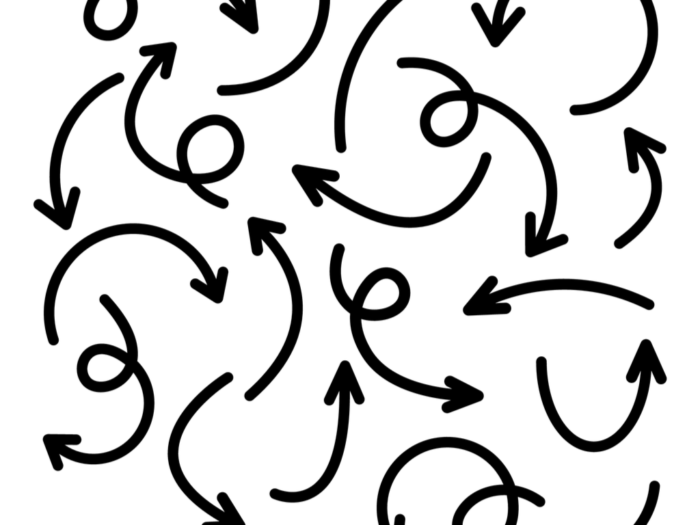
Thankfully, many of the challenges inherent to online communication can be overcome using thoughtful facilitation techniques and well-designed online sessions. Let’s explore some best practices for online facilitation and how they can be leveraged for exam development:
- Start with WHY: Many of the challenges associated with online communication come from the fact that our brains have evolved to communicate face-to-face. It’s only natural to prefer a more familiar experience. A winning mindset for designing and running an online session is to recreate the in-person experience as much as possible. Like all meetings, online exam development sessions should have a purpose a specific goal in mind. Remember that the best meetings-whether in-person or online-are tailored in nature; and take into account the needs and makeup of the group.
- Communicate expectations: It’s also only natural if your SMEs to feel a little trepidation about meeting online (especially if they’re doing so for the first time). Just remember: we’re all in this together! Helping your SMEs prepare for the session ahead of time should be a core part of your process. This means sending out the schedule and some form of agenda ahead of time; letting the SMEs know what you expect of them; and, giving them clear instructions for how to join the session. Be sure to communicate expectations clearly. If SMEs need to prepare something beforehand, be sure to use multiple reminders. It’s often helpful to include a section on etiquette, technological requirements, and any other expectations. This can save time later on and ensure that everyone is on the same page.

- Choose your tools wisely: Facilitating an online session requires videoconferencing software or other online meeting tools. Make sure that you are using tools that meet your specific needs. Will you have breakout sessions? Record he meeting? Have text chat features available? Will your participants need access to shared files and materials? And if so, how will these be distributed? All of these considerations should be part of your preparation work and should factor into the tools you choose. It’s also vital that you consider your participants’ time zone(s) to balance everyone’s needs.
- Structure: An unstructured online session is likely to be an unproductive and wasteful one. Carefully design your online session in a way that best aligns with your audience and your purpose. Choose the software that best allows you to engage your audience in the right way; and then use your facilitation skills to deliver the best session you can.
- Test it out: Whether it’s your first time or whether you’re a pro, there is always value in testing the technology, tools, and setup of your online session before running it. There’s nothing more embarrassing than having your wireless mic run out of charge; or being forced to update your software mid-session. With a bit of advance testing, you can ensure that you don’t run into these issues later on.

- Have a plan B: That said, even the most thought-out online sessions will sometimes have technical issues. To prevent your session from going off-the-rails, it’s worth having a backup plan in case technology fails. It’s important for the facilitator to pay even more attention during an online session than they would face-to-face and be proactive in handling issues both before and when they arise.
- Give clear joining instructions: Sometimes, SMEs will have connectivity issues or other technical problems. Poor audio or video equipment, internet quality, or loud workspaces can all impact the overall quality of your online session. This is a problem that can never be 100% prevented; however, you can take steps to limit the impact that technical issues have on your session. Give your SMEs clear advice on what they need for the session and plenty of notice, so that they can work from somewhere with strong connectivity, and have their equipment in order prior to joining the session. Spending 15 minutes at the start of a session troubleshooting can ruin your schedule or kill the momentum before you even begin.
- Simple is super: Most of what you would do in a traditional session becomes a little more difficult in an online setting. Simplify your session where you can, so that you can help ensure your SMEs spend less time trying to understand tasks or process information and more time doing the most important work. Choose exercises that are easy to explain and easy to facilitate. Also be sure to keep any explanations or presentations brief and focused.

- Cut out cross-talk: Online communication tools can do a really poor job of transmitting the nonverbal cues that we all give off and receive when face-to-face. Unfortunately, these cues are what tell us when and how to reply during an ongoing conversation. There are a few things you can do here: try restricting conversation during some segments or set time limits on speakers. You might even have attendees ask questions through a chat function (if available on your platform) instead of verbally, so you raise the questions to the larger group.
- Make it interactive: Successful exam development sessions hinge on the level of participant engagement. This is where a facilitator needs to shine – designing engaging processes and delivering sessions using techniques that help engage everyone in the room. In online sessions, engagement can be a real challenge. If your session is put together haphazardly and includes several hours of presentations without any activities or a well-designed process, your SMEs will quickly become bored or distracted. Online participants may become distracted by what’s open on their other screens, or by their physical environment; so it is important to agree on some ground rules to keep everyone focused on the task at hand. The key to achieving engagement in an online session is to design a process that is interactive, varied, and tailored to the team of SMEs that you are working with.
- Eliminate distractions: Online meeting etiquette, or netiquette, can be vital to success. Facilitators should ensure that any expectations for behavior and etiquette are outlined clearly – and done so either before or at the beginning of a session. Enforcing these expectations in the middle of an online session can be problematic, and take up precious time; so be sure to make any expectations on this front very clear to all participants from the get-go. Some basic tips for online etiquette include: using the mute button when not speaking; moving to a quiet environment; ensuring that you are well lit so the other attendees can see your face; paying attention to what’s going on in the room around you; and not continuing to do other work or answering emails during the session.

- All hands on deck? Not necessarily: As previously mentioned, one of the advantages to online sessions is that you can invite SMEs without worrying about geography or other factors that could limit their ability to travel. It’s easy to get lots of participants together online! However, not every online session needs everyone in attendance. In fact, limiting attendance for certain sessions can actually increase their efficacy. Remember that tasks often take longer in an online session (especially if there are a lot of attendees), so be sure to plan accordingly.
- Break! : Online sessions are often tiring. Sitting in front of a computer screen for hours at a time without a break can absolutely kill enthusiasm. When working online, it can also be easy to lose track of time and go for long periods without stepping away from your screen. Design a schedule with plenty of breaks and a mix of tasks, so that your SMEs stay fresh. In fact, it’s advisable when meeting online to schedule even more breaks than you would for an in-person session. Recommending that participants step away from their computer or emphasizing that it’s important to move during the breaks can help ward off the fatigue that otherwise comes with classic webinars and online meetings.
- Maintain empathy: It’s worth mentioning that online sessions are new to many participants, making the transition to working from home even more difficult to adjust to. More than anything else: be kind, be considerate, and be patient. It takes time to get your head around successful online sessions and what they demand. If you give your SMEs all of the tools that they need and clearly outline your expectations, you’ll be off to a great start! However, remember to have empathy too. It can be easy to fall into the trap of sitting in front of a computer and forgetting all of your facilitation techniques and expertise. Be present, maintain awareness, and keep your facilitator’s hat on…even if you’re working from home in your pyjamas.
In conclusion, online sessions are a big (and growing) feature in the exam development landscape. These meetings aren’t going anywhere, so facilitators should not shy away when asked about moving to an online model for their client organizations. With just a bit of planning and patience, online exam development sessions can still be just as effective, engaging, and ultimately successful as if everyone were in the same room.